Enabling Email Notifications
Feature guide
Email Notifications is the first phase which will concentrate specifically on receiving events.
This means that if you have an NFT (whether on sale or not), you will receive an email to tell you when your NFT receives an offer/collection offer, receives a bid or bought/sold an NFT, or if you were outbid on an auction.
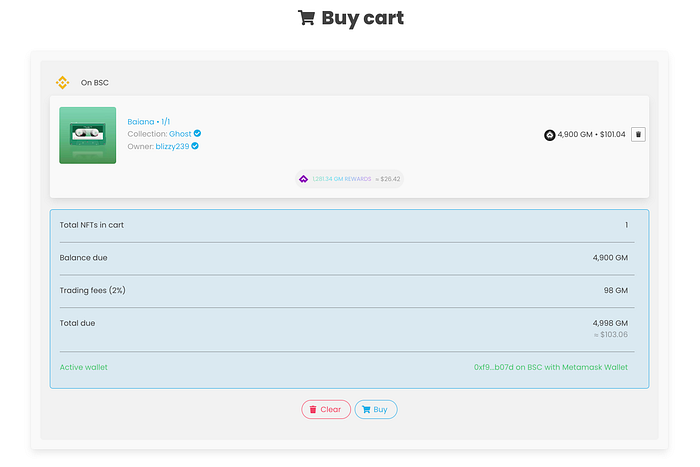
The email will tell you the price and the username (or wallet address) of the one making the offer, bid or purchase.
Overtime additional notifications will be added.
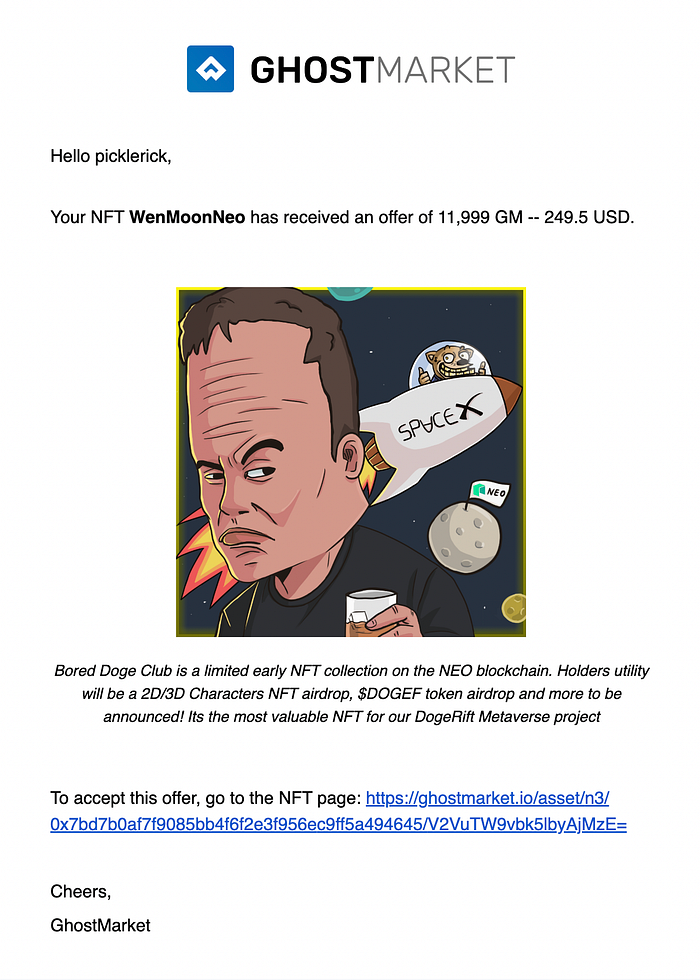
How do I sign up for Email Notifications?
In order to sign up for email notifications go to your user profile (account) and click the edit profile button on the far-right side of the screen.
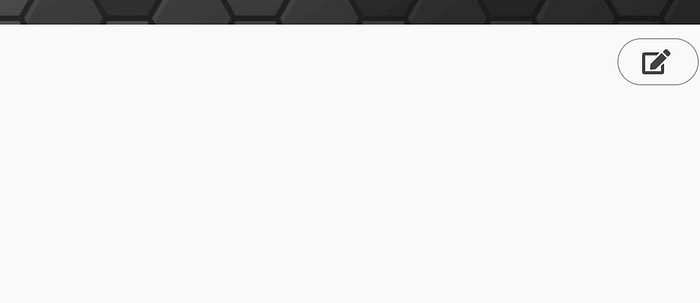
Next, scroll down to the new section for entering your email address. Enter the email address that you would like to use here and click “verify”.
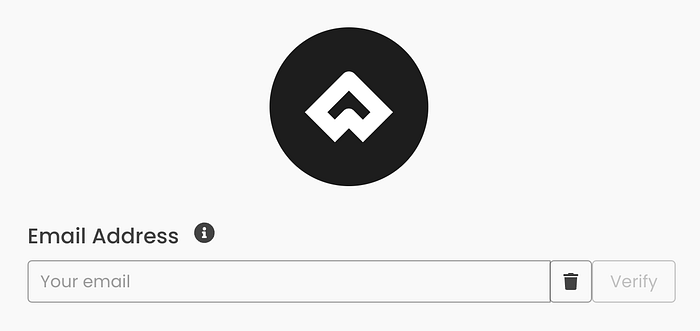
In order to be GDRP compliant, you will be required to confirm your email address, via an email we send you. Once done, you will start to receive email notifications.

Additionally, GhostMarket now uses JWT tokens in the signature process. This means that each time you perform an action on GhostMarket (like updating your email), users will only need to provide a wallet signature once. The signature will be valid for 24 hours before needing to be signed again, allowing for a more fluid experience across the entire platform.
We hope that our users will welcome the addition of this first phase of email notifications, with more to come by the end of the year.
Last updated